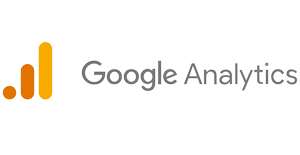Modern Web Designer Dubai main objective is to connect with the target audience and deliver the best user experience in the class. Only some genuine feedback will be used to determine whether a set of design or workflow attracts the audience or is likely to attract a set of audiences. There are a host of feedback tools available online that can help you find out if your designs are likely to pay off or if changes are needed.
List of feedback tools for website design:
1) Concept Feedback:
Do you sweat to get the best feedback and advice from design and development experts? Join this incredible free community and get feedback from the best brains in the industry. Concept Feedback is a platform where designers, developers, and UX specialists come together to provide valuable critiques on website designs, helping you enhance usability, aesthetics, and functionality.
One of the best aspects of Concept Feedback is its collaborative and constructive approach. Not only can you submit your design for review, but you’re also encouraged to review five other topics. This two-way engagement ensures a diverse range of insights from industry professionals, allowing you to refine your website to meet user expectations.
Experts on the platform focus on key areas such as UI/UX, color schemes, typography, navigation, mobile responsiveness, and conversion optimization. Whether you’re a startup looking to build a solid online presence or a seasoned designer refining your work, the feedback is detailed, actionable, and tailored to your goals.
By leveraging Concept Feedback, you get an opportunity to identify pain points in your website design, implement suggested improvements, and enhance overall user experience—all for free. This makes it an invaluable tool for anyone looking to create a professional, engaging, and high-performing website.
2) Userlytics:
Userlytics is a comprehensive usability testing tool designed to help businesses refine their website design, user experience, and overall functionality. Whether you’re launching a new website or improving an existing one, Userlytics provides in-depth insights into how real users interact with your site.
One of its biggest advantages is its flexible and easy-to-use testing process, which can be broken down into three simple steps:
- Set Up the Test – Define your test criteria, including specific tasks users should complete, goals for the evaluation, and key areas of focus. You can test everything from website navigation and page responsiveness to checkout processes and user interactions.
- Get Participants from the Consumer Evaluation Committee – Choose from a global panel of participants or invite your own users to provide authentic feedback. Userlytics ensures targeted testing, allowing you to reach specific demographics that match your ideal customer profile.
- Review the Study in Just a Few Hours – Once testing is complete, you’ll receive detailed reports, video recordings, and heatmaps that highlight how users navigate your website. This data helps you pinpoint usability issues, optimize design elements, and improve overall user engagement.
Userlytics also supports multi-device testing, meaning you can analyze user behavior across desktops, tablets, and smartphones. By leveraging real-time insights, you can identify friction points, refine your UI/UX strategy, and create a seamless digital experience for your audience.
For businesses in Dubai and beyond, Userlytics is an essential tool for ensuring high-performing, user-friendly websites that keep visitors engaged and drive conversions.
3) Five Second Test:
This is a testing area. All you need to do is upload your designs and you will receive feedback from testers for a large number of first impressions. Within the landing pages, you will know the correction possibilities, ways to maximize the placement of calls for action, etc.
4) User Testing:
User Testing is another quick and efficient way to get input from your designs. It offers usability testing on demand, a good alternative to a costly user testing tool that allows you to quickly and inexpensively understand what your target audience is feeling about the designs.
5) Feedback Army:
It sounds like a whole collection of experts waiting for input, like army troops, to come back to you. You think that’s right! Feedback Army allows you to ask specific questions the group wants to know. You can receive 10 or more responses depending on the number you select. Within 48 hours of the answer, you can deny or accept the input, which will be automatically accepted.
6) Criticue:
Conservatives are good assessors. This free online service allows you to have a team of smart usability experts, developers and coders test your website or app. Only send in your URL and the project will take a snapshot of this smart device. You can do that too if you want to put a custom snap! Isn’t it incredible?
7) Verify:
Developed by ZURB, this intuitive app is a handy tool for testing screenshots of your design and gaining insights on how users want to see it before proceeding.
8) Usabilla:
Founded in 2009, this tool is renowned for its online service. It asks you to submit your website and request feedback from web developers, usability experts, and designers around the world. You can then learn what they think about your conversion design and how to improve it. It’s a great feedback tool for visual users worth chanting!
9) Silverback 2.0:
This usability testing software for designers and developers also helps you perform usability tests quickly and efficiently without incurring extra set-up costs. It saves a great deal of time and is quite cost-effective as well.
10) Try My UI:
Video is a good way to get around the usual feedback path. This software helps you to watch people use the website’s videos and find ways to improve the website. You could list the tasks you want users to perform on your website, the type of user profile you want to show, and the number of users you wish to participate in the exercise. Within a few hours, you will be able to watch each user’s video, view their screen, and collect their written feedback or talk through their screens.
Conclusion:
These few methods will surely help you get your audience’s right input. Dubai Web design understands the in-depth importance of feedback for your website and provides clear guidelines to move forward.
Let’s Get in Touch:
Hire me to get the best implementation of a feedback tool of your choice.