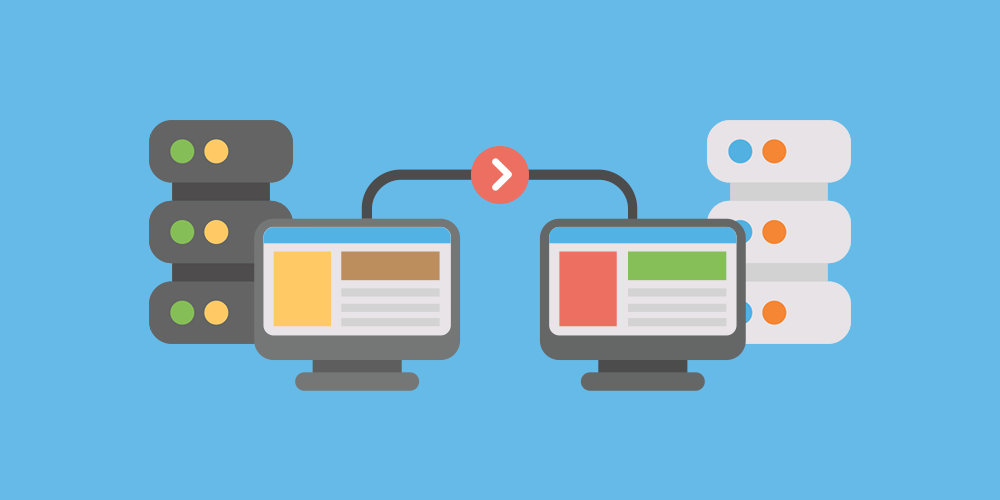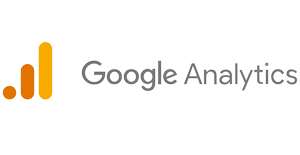Migrating a website can be a daunting task, but it’s sometimes necessary to ensure the long-term success of your business. Whether you’re moving to a new hosting provider, changing your domain name, or redesigning your site, there are several factors to consider before making the move. In this article, we’ll explore some of the most important things to consider when migrating a website.
Reason for Migration
Before migrating your website, it’s essential to understand why you’re doing it. Are you moving to a new hosting provider to improve website performance and speed? Are you rebranding your business and need to change your domain name? Understanding the reason behind your migration will help you determine the scope of the project and ensure that you don’t overlook any critical steps.
Choose the Right Time
Migrating a website can be a disruptive process, so it’s essential to choose the right time to do it. Avoid migrating during peak business hours or busy periods, as this can negatively impact website traffic and sales. Instead, choose a time when website traffic is typically low, such as weekends or overnight.
Create a Backup
Before making any changes to your website, it’s crucial to create a backup. This ensures that you have a copy of your site in case anything goes wrong during the migration process. You can create a backup using your hosting provider’s backup tool or a third-party backup solution.
Check Your Website’s SEO
Migrating your website can have a significant impact on your search engine rankings. It’s important to check your website’s SEO before and after the migration to ensure that you maintain or improve your rankings. Conduct an SEO audit to identify any issues, such as broken links or duplicate content, that could negatively impact your rankings.
Redirects
If you’re changing your domain name or restructuring your website, it’s essential to set up redirects to ensure that users can still access your site. Redirects are instructions that tell search engines and browsers to send users to a different URL instead of the original one. Failure to set up redirects can result in broken links and lost traffic.
Test Your Website
After migrating your website, it’s crucial to test it thoroughly to ensure that everything is working correctly. Check all links and buttons, test the functionality of forms, and ensure that your site is loading quickly and correctly on all devices and browsers.
Notify Your Audience
If you’re changing your domain name or URL structure, it’s essential to notify your audience of the changes. This ensures that users can still find your site and avoid any confusion or frustration. Send out an email notification or post an announcement on your website and social media channels to inform your audience of the changes.
Monitor Your Website
After migrating your website, it’s important to monitor it regularly to ensure that everything is running smoothly. Check for any broken links, 404 errors, or other issues that could negatively impact user experience. You can use tools like Google Analytics and Search Console to monitor your website’s performance and identify any issues.
Seek Professional Help
Migrating a website can be a complex process, especially if you have a large or complex website. If you’re not confident in your ability to migrate your site, consider seeking professional help. A web developer Dubai can ensure that your migration goes smoothly and minimize the risk of errors or downtime.
In conclusion, migrating a website requires careful planning and execution to ensure a smooth transition. Before migrating, it’s important to understand why you’re doing it and choose the right time.
Create a backup, check your website’s SEO, set up redirects, test your site, notify your audience, and monitor your website after the migration. If you’re not confident in your ability to migrate your site, consider seeking professional
Contact SaadAshraf today for more information and professional website design and development services.
Meta: Things to consider when migrating a website