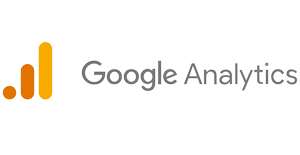Selecting the platform for your online presence is essential. You may decide to use hand-coded HTML websites, WordPress, or the visual builder Webflow, depending on budget, technical abilities, and expansion plans. The debate commonly centers on HTML vs. WordPress, specifically regarding flexibility and control. Web flow, however, is becoming a potent middle ground. This article examines these options head-to-head, weighing customization, ease of use, cost, and performance. You will determine which tool is most suitable for your project’s scope, schedule, and resources. You will be able to see the differences between the platforms by the end of it, and why it is essential to choose the best one.
Classic Code Maximum Control
When coding of the sites is done using pure HTML, structure, styling, and performance can be fully controlled. CMS platforms have no overhead, and pages sometimes load faster. This alternative is suitable for those developers who are familiar with HTML, CSS, and JavaScript. However, updates must be done manually, and features such as blogs, forms, or e-commerce have to be developed. Businesses using the best CMS for small business may prefer a more integrated solution with easier content updates. HTML is ideal for simple brochure sites or landing pages where speed and optimization take precedence over ease of maintenance. If your site will rarely change and you’re confident managing code, HTML remains a solid option.
Flexible and Extensible with WordPress
WordPress powers over 40% of the web, thanks to its extensive plugin library and robust theme systems. It allows users to update texts and images without coding. Customizing the design is straightforward using page builders. However, plugins can slow performance or introduce security risks. Hosting and updating WordPress adds ongoing overhead. Many small businesses choose it for its flexibility and content management capabilities. For those weighing HTML vs WordPress, it becomes the default option for blog-focused or marketing sites. While speed tuning is required, it delivers convenience and expandability at a moderate cost.
Visual Design with Limited Coding
Web flow provides a no-code experience with visually designed CSS grid layouts, interactive elements, and a CMS. It targets designers and marketers comfortable with visual tools. You visually craft pages, then export clean HTML, CSS, and JS. Changing content is handled through a built-in CMS. Unlike WordPress, you avoid plugin clutter. However, there’s a monthly platform fee, and developers can’t always export full dynamic sites. Beginners find Web flow for beginners tutorials helpful. This platform is ideal for dynamic sites with moderate maintenance needs and those seeking control and visual freedom without coding. Performance is good, although costs can rise with increased traffic and collections.
Comparing Platforms for Different Scenarios
Comparing platforms highlights clear distinctions. Pure HTML offers maximum speed and control but requires maintenance expertise. WordPress is easy to edit and extensible, making it perfect for blogs, businesses, and medium-sized sites. Web flow bridges the gap—no code, but design control and CMS. This website platform comparison reveals that each has strengths tailored to specific use cases. Choose HTML if you want efficiency and performance. Choose WordPress when you need editorial control. Choose Web flow when design and CMS must co-exist visually.
Weighing Pros and Cons Side by Side
A clear side-by-side comparison helps. WordPress offers extensive plugin support, but it may require ongoing maintenance and optimization to ensure optimal performance. Web flow provides cleaner code but locks you in and costs more. HTML guarantees speed and performance but lacks built-in editing tools. The WordPress vs Web flow pros and cons often come down to how you plan to manage updates and who will handle them. If you’re a marketer who needs control, Web flow wins. If you need flexibility and community features, WordPress is a better option. If you’re a developer building a bespoke site, HTML works. Each approach fits different project types. Matching your team’s capacities and ambitions helps pinpoint your ideal platform.
Platform Costs and Value
Platform costs include hosting, themes, plugins, maintenance, and platform fees. WordPress adds costs for hosting, backups, security, and premium plugins. web flow has monthly site and workspace costs that rise with the number of visitors. Developing content, updating content, and editing HTML content require the most manual work. Long-term value is in aligning platform maintenance with your abilities and financial resources. Deciding on the lowest price may prove to be a shock in the future. Consider the total cost of ownership.
Security, Updates, and Maintenance
There are no plugins in HTML sites, and their attack surfaces are minimal. Updates are made only when changes are made to the code. WordPress requires regular updates to its core and plugins, as websites are frequently hacked. It is crucial to maintain regular backups and ensure security. Webflow handles security and hosting, which means you have less maintenance to worry about. However, you rely on platform availability. For Webflow beginners, this trade-off is vital. The choice depends on who will manage maintenance. WordPress demands active attention, HTML demands code changes, while web flow demands subscription and design updates.
Understanding HTML vs WordPress vs web flow
When comparing HTML vs WordPress vs Web flow, each platform addresses unique needs. HTML offers complete control and clean code, ideal for developers. The reason WordPress is so popular is that it is flexible and easy to use, with thousands of available plugins and themes. It is suitable for bloggers, small businesses, and websites Design with extensive content. Web flow is somewhere in the middle—it allows designers to have creative control without using any plugins and a lot of code. The design work is graphic, but the code it produces is lean and clean. These three are selected based on your technical ability, the level of control required, and the complexity of the project. To be entirely flexible, HTML is the best.
Getting Started with Web Flow for Beginners
Web flow is easier to start with as compared to other coding platforms. It comes with a drag-and-drop editor, making it ideal for use by marketers and designers. You do not need to type even a single line of code to develop pages that look professional. It is perfect in the case of startups, portfolios, and small businesses where modern designs are needed in a short amount of time.
Conclusion
When comparing HTML vs WordPress, or considering Webflow, it’s key to match platform strengths to your goals. HTML offers speed and control. WordPress offers flexibility and an extensible ecosystem. Webflow offers visual control with less coding. Choosing wisely prevents costly re-platforming later. For Dubai businesses, each platform supports growth, with WordPress and Webflow offering more autonomy than hard-coded HTML. At AdWeb Studio, we guide clients to the right solution, helping them build websites that stand out and drive automated growth.
FAQs
1. Which is better for SEO?
All platforms can be SEO-friendly. HTML is the fastest. WordPress has plugins. Webflow offers built‑in SEO features, too.
2. Can I migrate between these platforms?
You can export HTML from Webflow, migrate WordPress via plugins, but content migration requires careful mapping and cleanup.
3. Is Webflow no-code?
Yes. Designers use visual interfaces but still access code exports when needed.
4. Do I need a developer for HTML?
Yes. Any change requires coding, so HTML suits teams with development support.
5. Which is best for ecommerce?
WordPress with WooCommerce or Shopify plugin. Webflow offers basic ecommerce. HTML requires third-party scripts and custom solutions.