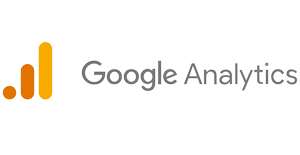A well-crafted button can turn visitors into customers. CTA web design requires more than color—it demands clarity in message, placement, and context. Every element must guide users effortlessly toward action. Whether you want form completions or sign-ups, the proper CTA boosts performance. At AdWeb Studio, we focus on crafting buttons that convert by applying user insights and testing. This guide explains how to design CTA that converts, clearly communicate value, and gently guide visitors. We’ll cover message framing, visual hierarchy, placement strategy, mobile readiness, and feedback loops. Read on to learn the techniques that help your site stand out and consistently increase conversions.
Crafting Clear and Compelling Text
Your button label sets expectations. Use direct, benefit-focused language that tells users what they can expect. Instead of vague commands like “Submit,” say “Get My Free Guide.” This relevance increasesthe click-through rate significantly. Compelling copy uses first-person perspective—”Yes, send it to me!” feels personal and engaging. Always focus on the user’s goal and keep it under five words. Avoid jargon or hidden terms. Great CTAs answer the question: “Why should I click?” When your offer aligns with page content, conversions improve. User clarity matters, especially when they skim. With sharp, simple text, your CTA earns attention. That clarity helps you meet goals and makes analytics cleaner. Refined button copy is the foundation of any high-performing CTA.
Visual Contrast and Hierarchy
A CTA must visually stand out. Ensure it contrasts strongly against the background. Use bold, high-contrast colors and whitespace around the button. That helps users find it instantly. Weak contrast causes miss-clicks and lowers visibility. Shape matters too—buttons should look clickable, often with subtle rounding. Avoid overusing trendy shapes that confuse users. Maintain consistency across your site so users recognize and interact with interactive elements. This level of polish contributes to what we call call to action design quality. Surround CTAs with breathing space—don’t crowd them with text or other visuals. A clean hierarchy supports action. When your design effectively guides attention, users are more likely to click and feel confident about their decisions.
Purposeful Placement and Context
Where you place CTAs affects results. Buttons above the fold capture immediate attention. Placing a contextual CTA after the content—such as under a testimonial or feature—can improve conversions. Testing different placements helps identify optimal spots. Users follow visual scanning patterns, such as the F-pattern or Z-pattern, on desktops. On mobile, buttons often perform best centered and slightly above the fold on longer pages. That works well with Responsive design and keeps buttons thumb-accessible. Each page should have one primary action and less-prominent alternatives. Too many CTAs confuse visitors and dilute engagement. Focus each section on one action.
Styling for Feedback and Interaction
Feedback helps users feel in control. Use hover effects, animations, or changes in shade when hovered or clicked. Subtle scale or color changes signal interactivity without distraction. This enhances perceived responsiveness and improves User experience design. Visual feedback reassures users that their action has been registered. Avoid long loading delays after clicks—show spinners or success messages. If you’re collecting a form, show progress indicators. Micro-interactions humanize interfaces and support conversions. Feedback must be immediate and clear. Buttons should never leave users guessing. In testing, these small touches often yield measurable improvements. Feedback complements textual assurances, such as “Processing…” This layering supports trust and reliability in your CTA design.
Relevance and Value Alignment
Your CTA must match the promise made earlier on the page. If you’re offering a discount code, label it “Get 20% Off,” not something vague. This reinforces trust and improves performance. Matching intent and action prevents misclicks. Stick to one pillar offer per page. This alignment is essential to CTA button best practices. If button text contradicts expectations, bounce rates increase. Value alignment begins with clear benefits, so users feel that clicking is the logical next step. Also, reinforce urgency or specificity, like “Start My Free Trial Today.” That creates momentum. When click actions feel connected to context, your funnel operates smoothly. Disjointed CTAs are confusing and ineffective.
Using Visual Examples and Inspiration
Seeing real CTAs helps spark your ideas. Collections of CTA examples for websites show what works across industries. Look for patterns like concise copy, contrast, directional cues, and context placement. Adapt best practices rather than copying. Test how different shapes, colors, or verb tenses perform. Highlighting buttons with arrows or icons can boost visibility. Successful CTAs often follow basic rules, but they truly shine due to their clarity and effective positioning. Analyze your competitors’ actions and adjust your strategy accordingly to better serve your target audience. Some industries benefit from guidelines such as green for actions and red for alerts. Testing and iteration matter more than trends alone. Use existing examples to build your design that resonates.
Mobile Optimization Essentials
Mobile users need easily tappable buttons. Create CTAs that are at least 44x44px and center them horizontally. Leave ample space above and below to avoid misclicks. Use sticky CTAs on scroll-heavy pages to maintain visibility and ensure users can easily access them. Reduce surrounding content to improve visibility and tap accuracy. Button copy should be concise and legible on mobile devices. Avoid inline CTAs in long paragraphs. Prioritize clarity and position. Think thumbs, not cursors. Test across device types and OS versions. Mobile-ready call elements convert better and reduce friction. Users can act immediately, without needing to scroll or zoom.
Collaboration with Experts
Crafting practical CTAs benefits from expert insight. A Freelance Web Developer Dubai or agency understands user behavior and technical implementation. They fine-tune placement, responsiveness, and tracking across CMS platforms. They seamlessly integrate CTAs into the site’s architecture and analytics. Choosing the right partner ensures your design and technical layers are aligned. These teams bring knowledge of best layouts, fonts, and performance considerations. They handle cross‑browser compatibility and accessibility. Collaboration makes the CTA strategy scalable and measurable. It also frees business owners to focus on offers and messaging. With technical and design alignment, CTAs consistently drive results.
Full-Service Launch and Support
A top agency offers strategic services, from wireframes to launch, around CTAs. They combine message framing with analytics setup and design iteration. Some providers include CTA audits as part of website updates. They optimize performance across devices and test post-launch behavior. Ongoing support includes maintaining tracking tags and updating messages for new promotions. This holistic approach ensures your CTAs don’t get outdated. Every fast-growing brand in Dubai needs this level of professionalism in execution.
Conclusion
Success in CTA web design is achieved through clarity, contrast, context, and iteration. The good buttons convert visitors into customers by informing them when to act and what to do. The most important ones are direct messaging, visual focus, responsive design, feedback, alignment to value, and testing. When collaborating with a professional website developer and UI/UX designer, accurate implementation and scalable growth will be achieved. Well-considered CTAs and UI/UX design enhance the user experience, build brand confidence, and ultimately drive income.
FAQs
1. How many words should a CTA button have?
Ideally, 2–5 words that clearly state the action, e.g., “Start Free Trial.”
2. Should CTAs be above the fold?
Yes, primary CTAs should appear early and be visible without scrolling.
3. Can color alone improve clicks?
Contrast is key. Color helps CTAs stand out, but they must not clash with the brand palette.
4. Is A/B testing necessary for CTAs?
Absolutely. Testing helps uncover high‑performing choices specific to your audience.
5. How do I track CTA performance?
Use analytics tools to monitor click events, conversion rates, and user paths.