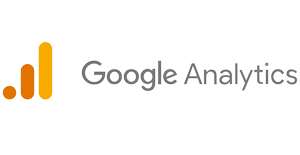Broken internal links harm your website performance and overall visibility. These links block users from reaching the right pages. They also confuse search engines during crawling. Your website needs clean navigation for strong authority and trust. When links fail, your traffic drops and your conversions fall. You must fix broken links quickly to protect your ranking. Some website owners ignore these issues because they seem small. These issues grow with time and create larger problems. You must understand the reasons behind broken links. You must follow a clear method for repair. You can also use trusted tools for support. You may seek support from a Web Designer Dubai or a Freelance Web Designer Dubai for technical corrections. This topic needs careful attention because link health influences long-term results. A structured approach helps you fix these issues completely.
Understanding Broken Internal Links
Broken internal links appear when a linked page becomes unavailable. The link may point to a removed page. The link may point to an updated page with a new address. Users experience errors when they click these links. These errors reduce trust and satisfaction. Search engines also record these problems. They may lower your ranking. You must check each link for accuracy. You must understand how your site structure changes with time. Internal links guide users across your website. When those guides break, your entire navigation weakens.
Why Internal Links Matter for SEO
Internal links help search engines understand your content. They provide pathways between important pages. These pathways strengthen authority distribution. Good linking boosts visibility. Search engines crawl your website with these paths. Broken links stop the crawling process. This damage affects index coverage. Clean internal linking supports strong user journeys. This improves engagement and conversion. You must keep your link structure updated. Every link should send visitors to a useful page. Strong internal linking helps your website rank better.
Common Causes of Broken Internal Links
Broken links appear for several reasons. You may rename a page without updating its link. You may delete content without adjusting old references. You may move pages during the redesign. These changes break previous links. Some issues come from typing mistakes. Others come from outdated content. Plugins or theme changes may alter link structures. You must understand these causes to prevent future issues. Proper content management reduces link failures. Clean workflows support healthier navigation.
How to Audit Internal Links Manually
Manual auditing helps you understand your link structure. You open each page and check every link. You test each link by clicking it. This method takes time but works for small websites. Manual checks help you notice hidden issues. You can also track content sections that often fail. You can create a simple list of problem links. This list guides your repair process. Manual auditing builds awareness of your content layout. It increases your control over site structure.
How to Audit Links with Online Tools?
Online tools speed up link discovery. They scan your entire site and report broken URLs. These tools save time for large websites. They create quick reports with clear issues. You can filter these reports by page or error type. Tools help you catch problems that manual checks miss. Some tools show historical patterns. These patterns reveal recurring issues. You can export reports for record-keeping. Automated tools support long-term link health.
Fixing Broken Links by Updating URLs
Many broken links need simple URL updates. You find the correct page and replace the old link. You must confirm that the new link works. Updated links restore your navigation quickly. You must verify page titles for accuracy. You should avoid linking to temporary pages. Always choose reliable pages for linking. Clean updates reduce future problems. Your website becomes easier to explore. Users gain smoother experiences.
Fixing Broken Links by Redirecting Pages
Redirects help you manage removed pages. A redirect sends users to a related page. You set this rule from your website settings. Redirects help search engines follow your updates. They preserve link value. They support long-term SEO health. You must select the correct destinations. Redirects must guide users to helpful pages. Proper redirect planning protects your ranking. Use redirects only when necessary.
Cleaning Old Content to Prevent Link Issues
Old content often contains outdated links. These links break over time. You must review old articles regularly. Remove links that no longer help users. Replace old references with updated URLs. Clean content increases trust. It also improves crawling efficiency. Your website becomes more structured. Regular cleaning prevents broken links. Clean updates also improve content quality. Good content supports stronger ranking.
Improving Site Structure for Better Linking
Better structure reduces broken links. You must organize your pages clearly. Group related topics into categories. Maintain stable page addresses. Avoid unnecessary changes. A stable structure protects link health. It helps search engines understand your website. Clean structures guide new visitors. They improve user experience. Plan your content layout with long-term goals. This reduces link failures during growth.
Monitoring Internal Links After Updates
Every update may affect internal links. You must check your site after the changes. Test all major pages and menus. Confirm each link works correctly. Monitoring prevents early issues from spreading. Set a schedule for regular checks. You may check weekly or monthly. Early detection saves time. Monitoring creates stable website performance.
Managing Links During Website Redesign
Redesigns cause major link changes. You must plan your link structure before redesign. Create a map of current URLs. Mark important pages. Prepare new addresses carefully. Update all links after redesign. Test each page before launch. Redesigns are complex. Link management prevents major losses. Strong preparation protects your SEO strength.
The Role of Content Quality in Link Health
High quality content reduces link issues. Strong content needs fewer changes. Stable content creates stable links. You must update content only when needed. Quality pages remain relevant longer. They hold internal link value. Good content improves user experience. It also increases search engine trust. Investing in content reduces technical issues. Content quality supports your linking strategy. Some websites follow structured maintenance methods. SaadAshraf applies consistent link checks during content updates. This approach protects link accuracy. It also supports long-term SEO stability. Regular audits maintain strong user experience. This method works for both large and small websites.
Conclusion
Broken internal links weaken your website structure. They hurt your rankings and reduce user trust. You must fix these issues with a clear plan. Start by auditing all your links. Use tools to speed up the process. Update incorrect URLs and set redirects when needed. Clean old content and improve your structure. Monitor your links after every update. Proper link management helps your website grow. Search engines reward clean and stable linking. Users enjoy easier navigation. You protect your long-term performance with regular care. A healthy website supports better visibility in competitive markets. Strong link maintenance creates lasting results.
FAQs
How often should I check internal links
You should review your links monthly for optimal results.
Do broken links affect ranking
Yes, they reduce crawl efficiency and lower authority.
Can I use free tools for link audits
Yes, many free tools offer reliable reports.
Should I redirect deleted pages
Redirect them only when a relevant page exists.
Why do links break after the redesign
Because page addresses change during the creation of a new structure.