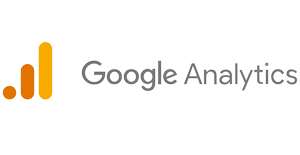When your website shows an SSL warning, your audience instantly questions your credibility. Users see unsettling alerts, such as “Connection Not Secure” or “Your Connection is Not Private,” and most won’t risk continuing. This blog provides a step-by-step breakdown to resolve those errors quickly. We’ll cover technical checks, SSL renewal, multi-device testing, and long-term upkeep—all crucial steps in a practical SSL troubleshooting guide. Continue reading to resolve confusion about HTTPS not working and ensure robust security for every visitor who lands on your website.
Verify Certificate Validity
The first step in resolving any SSL issue is to verify that your certificate is valid and has been issued correctly. Another common cause of the “Not Secure” message is the use of an outdated or incompatible certificate. Validity can be verified using tools such as SSL Labs or a hosting panel. Ensure that the name on the certificate matches the name of your site. Ensure that the expiration date of the certificate and the authority giving the certificate are checked. To fix SSL certificate issues, replace any invalid certificate with a newly issued one from a trusted Certificate Authority (CA). Intermediate certificates must also be included to form a valid trust chain. Sometimes, cheap or free certificates don’t install correctly, so don’t skip that verification. After installing the certificate, clear your browser’s cache and restart your server. This ensures browsers recognize the new security credentials. Being thorough during this stage eliminates the most frequent and easily avoidable SSL errors.
Inspect Your Web Server Settings
If the certificate is correct but the errors persist, check the server settings. Look in your SSL.conf file on Apache or nginx.conf on Nginx; ensure that your certificate, private key, and CA bundle are referenced correctly. You are also requested to allow only robust encryption such as TLS 1.2 or TLS 1.3. Others, such as SSLv3 and TLS 1.0, should be turned off to prevent blocking by browsers. This is a significant step toward a secure website errors. Do not overlook the web application firewall; misconfigured security rules may disrupt SSL handshakes. It will be reflected in the server logs whether the certificate is being served properly. Verify your DNS configuration to ensure it is correctly pointing to the intended IP address and that your A record is up to date. Such extensive configuration is essential in eradicating any backend reasons for certificate errors.
Install and Test SSL Properly
After setting up your server, the second step is to have a sound installation of your certificate. Some of the mistakes include forgetting to upload the complete certificate chain or confusing file formats by the admins. You should always install SSL on website environments by uploading the .crt, key, and CA bundle files. The majority of hosting panels include auto-install wizards; however, when installing manually using shell or FTP, ensure that file paths are verified. Check for mixed content errors—these occur when HTTP elements are still being served on an HTTPS page. You’ll need to update internal links or scripts to reference https:// instead of http://.
Ensure Compatibility on All Devices
A secure site must be compatible with all platforms. Just because your SSL works on Chrome doesn’t mean it functions flawlessly on Safari, Firefox, or Android devices. Different browsers handle certificate chains uniquely. Some depend on system certificate stores, while others rely on their own bundled authorities. You must test across desktops and mobile to validate consistency. For users on slower networks, encryption should not significantly affect page load time. This is where optimizing for a Mobile-friendly design matters. Compress scripts and use Content Delivery Networks (CDNs) to minimize latency. On mobile, also be careful that the certificate does not clash with mobile apps that use the same domain API.
Prioritize Performance and Compatibility
As your website grows, it must remain flexible and responsive across platforms. That includes using HTML5 responsive templates and scalable design architecture. A responsive layout ensures that your secure site functions optimally on every screen size, including desktops and smartphones. A good certificate and a responsive site are more credible. HTTP/2 improves multiplexing and reduces delays during page loading. You’ll also want to eliminate unnecessary redirects, as each one adds another SSL handshake step. Removing latency issues enhances the perceived speed of your site. This ensures the certificate is not only valid but also efficient.
Stay on Top of Maintenance
SSL does not make a one-time installation. It needs regular updates, reinstallations, and server maintenance. Set up calendar alerts on SSL expiration at least 30 days in advance. Automate the certificate renewal and deployment. Always check that a new cert is active and propagated after renewal. This also applies when switching hosts, changing domains, or modifying security policies. Sometimes, a firewall update can disrupt SSL handshakes, so it’s always a good idea to recheck logs after the update. Document your SSL changes for accountability. Backup your private keys securely, and never email them. After making changes, re-test your website for performance dips or access issues. Any website design change should trigger a full-site SSL test to confirm all assets remain encrypted. These checks should be part of your routine web ops cycle. Staying proactive with SSL helps maintain your reputation and prevents emergency recovery when certificates unexpectedly fail or misfire in a live environment.
When to Call the Experts
Sometimes it’s best to bring in Professional help. When you don’t know how to troubleshoot, a knowledgeable website developer can identify the issue and resolve it more quickly than trial and error. In the case of large-scale websites or platforms that handle user data, you want qualified, licensed, registered, and certified professionals to take care of your SSL and encryption stack. They employ industry-grade practices to detect and resolve deeper issues, such as server-side SNI misconfigurations or wildcard certificate conflicts. These specialists understand protocol transitions, CDN compatibility, and load balancer behavior. Most of them also understand how to balance SSL security with a broader UX/UI strategy, ensuring that encryption does not negatively impact usability. When you hire a Web Developer Dubai who has security experience, you will not only be compliant but also be able to withstand any future attacks. Their approach includes documentation, backups, testing, and long-term redevelopment planning. They’re familiar with various types of certificates, such as DV, OV, and EV, and help you select the most suitable one.
Conclusion
SSL issues are detrimental to conversions, credibility, and security. However, validation, configuration, installation, testing, and monitoring are the essential steps that will help you maintain a trustworthy and safe site. SSL is not a checkbox; it is a part of a high-quality digital presence. The Cost of ignoring it is far greater than investing time in a solution. If you’re serious about a Productive, Creative, high-performing digital user experience, addressing SSL errors is the first step. If you’re unsure where to start, ADWEB can assist. ADWEB is an experienced Dubai-based firm that provides customized web solutions, including SSL repairs, security audits, and online services, to individuals and companies.
Why does my SSL work on one browser but not another?
Different browsers handle certificates and authorities differently. Ensure your chain includes intermediaries and test across all major browsers.
Is a free SSL certificate good enough?
Yes, for basic websites. But for complex setups or eCommerce, paid certificates offer better validation and support.
What’s mixed content, and how do I fix it?
Mixed content refers to a page that loads some resources via HTTP and others via HTTPS. Replace those links with HTTPS equivalents.
Can SSL slow down my website?
With proper HTTP/2 setup and CDN usage, SSL won’t slow your site. Modern configurations make it faster.