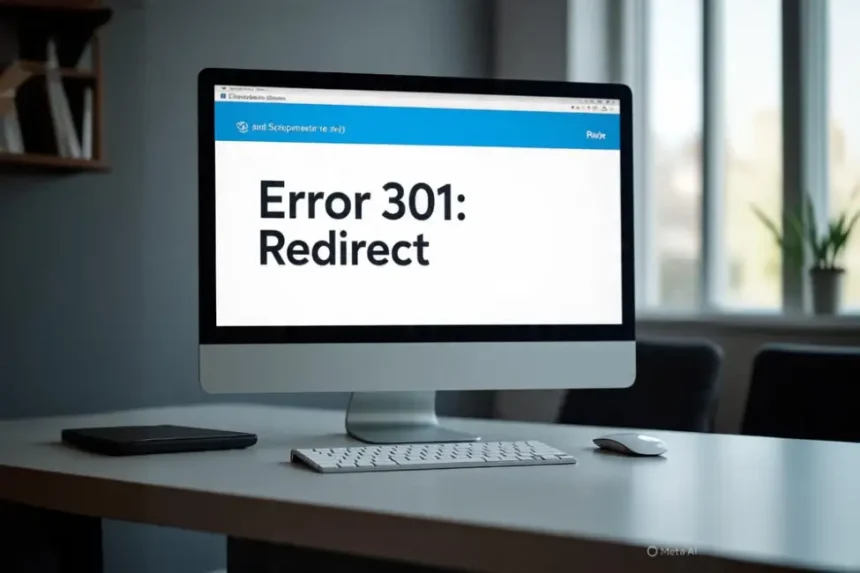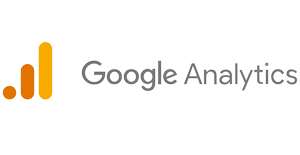When your site does not redirect users to the correct URL, you end up with website redirect problems that damage trust, SEO, and sales. Even minor misconfigurations can throw off HTTP to HTTPS migrations, outdated links, or the server migrations track. As a digital authority in Dubai, AdWeb Studio helps clients fix these problems and support smooth traffic flow. In this guide, we explain why redirects fail, how to implement correct rules, and how to prevent loops, chains, or errors that frustrate users and search engines. You’ll learn how to choose the right redirect types, troubleshoot HTTPS troubles, fix redirect errors, and maintain healthy linking. Let’s restore seamless user journeys and improve digital performance.
Understanding Redirect Basics
Redirects allow the browsers and search engines to redirect to another URL. The most popular of them are 301, which is used when the relocation is permanent, and 302, which is used when the relocation is temporary. Misuse leads to confusion and broken sessions. If you need to tell search engines a page has moved for good, use a 301 vs 302 redirects strategy correctly. Temporary 302s can prevent link equity from transferring. If users still hit old URLs, they will not get content or ranking benefits. Clear planning ensures you pass SEO value while avoiding redirect chains. Understanding basic rules is the first step to resolving website redirect issues and maintaining strong site performance.
When HTTPS Isn’t Working
Failing to redirect HTTP to HTTPS creates a mixed-content problem and harms data integrity. Many browsers now flag these as insecure. To resolve the website not redirecting to HTTPS, ensure your server or CDN enforces redirect rules at entry points. A missing SSL certificate or a misconfigured .htaccess file can prevent redirection. Test with online tools to validate your rule execution. A single misplaced token can break the entire experience. Secure redirects are critical for user trust and Google rankings. Once users land on the safe version, implement Content Security Policy (CSP) to avoid mixed content. HTTPS consistency remains a key benchmark for modern websites.
Avoiding Redirect Loops and Chains
Loops are seen when A redirects to B, which redirects back to A. Chains slow down the loading of pages and confuse crawlers. Pointing old URLs to the final page is always the right thing to do. Do not use meta refreshes; use server-side redirects in order to maintain SEO quality and evade browser caching problems. Site audit tools can be used to identify chains. These are important to fix in terms of user experience. Do not use automatic redirects that are brought on by JavaScript, as they can miss crawlers. By removing chains and loops, you will make your site faster, cleaner and more crawlable.
Fixing Broken Redirects
A broken redirect fix happens when the destination is missing or returns a 404. These errors disrupt navigation and frustrate users. Use audit reports to identify broken rules, then update or remove them. Always test changes to verify resolution. Key indicators include 404 hits and low session duration. Each expired redirect should redirect to a relevant page—homepages are a last resort. Ensure your XML sitemap matches the final URL structure. Regular maintenance prevents link decay and keeps the site healthy. Doing this also improves SEO and user confidence significantly.
Setting Up Correct Rules
Redirects should be defined at the server level using .htaccess, Nginx config, or CDN settings. Avoid plugin-based rules that trigger conditionally in PHP. Server rules execute faster and reduce latency. A Web Developer Dubai expert must test each rule in staging environments before deployment. Use regex to handle large URL sets efficiently. Always include trailing slashes or domain variations as needed. Precision prevents redirect loops, misfires, and broken paths. Proper implementation ensures a clean setup that scales as your site grows.
Avoiding Plugin Conflicts
Plugin-based redirects can conflict with server-level rules. A Website Developer must audit plugins to turn off overlapping functions. Many CMSs come with built-in redirect modules that auto-create rules when links change. These can create chains if default server rules also run. The solution is to centralize rules at one level and remove duplicated logic. Clear rule hierarchies make troubleshooting easier. This approach also improves site speed and reduces database queries.
Ensuring Performance and Ranking
Every extra redirect slows load speed and may impact search rankings. Tools like Lighthouse or PageSpeed Insights flag performance losses due to redirect chains. Prioritize rule cleanup before redesigns. Incorporate performance testing into maintenance routines. Fast, direct routes enhance perception and engagement. Clean redirects signal to Google that you maintain site quality.
Partnering with Pros
Fixing redirect issues isn’t always straightforward. At AdWeb Studio, we provide proactive audits to detect misconfigurations and repair faulty flows. Working with our Dubai experts ensures you avoid security loopholes, ensure HTTPS reliability, and handle URL migrations the right way. Our team follows best practices in redirect setup and site maintenance to protect your brand’s digital equity and boost user performance. Don’t risk traffic and rankings—partner with professionals for smart, reliable solutions.
Redirects and SEO Strategy
Redirects don’t just affect site usability—they play a critical role in search engine optimization. If not handled properly, redirects can strip away page authority, slow indexing, and reduce traffic. For example, when moving to a new domain or merging content, proper 301 mapping helps preserve ranking signals. Not matching old content with relevant new destinations leads to SEO loss. Redirection errors also affect crawl budget—Google spends time crawling bad paths instead of live content. A smart redirect map enhances site architecture and ensures bots focus on priority pages. Collaborate with a web designer Dubai or digital strategist to plan URL transitions carefully.
Unexpected Redirect Sources
Sometimes redirect issues stem from external integrations like tracking scripts, CDN rules, or embedded widgets. If you notice redirection on pages that shouldn’t change, check third-party scripts and configuration. These external sources can override your intended rules, causing loops or misroutes. Delete or replace old links in widgets or analytics configuration. Check all the URLs within emails, social posts, or advertisement campaigns to make sure they lead to active and secure sites. This vigilant check is to maintain uniformity across channels. By auditing integrations, you prevent unnecessary errors. This cleanup supports the main redirect architecture and avoids surprises from hidden sources.
Conclusion
Redirect errors can significantly undermine user experience, SEO ranking, and site credibility. You can establish reliable navigation by applying the right server-level redirect rules: resolving HTTP to HTTPS migrations, preventing loops, resolving broken chains, auditing plugin and integration conflicts. The periodic checks in terms of audits and performance keep your site effective and safe. Collaborating with experienced professionals such as those at AdWeb Studio will ensure the accuracy and sustainability of your online asset.
FAQs
1. What can I do to check that my redirects are functioning?
To verify HTTP status and URL flow, use an online tester or command-line tools such as curl -I.
2. Why is HTTPS not always redirecting correctly?
Check your SSL certificate and server-level rules. Mixed plugin settings can block proper flow.
3. Can redirects slow down my site?
Yes. Chains and loops add latency and can impact performance metrics like FCP.
4. How often should I audit redirects?
Run audits quarterly or after major changes to ensure URL accuracy and link health.