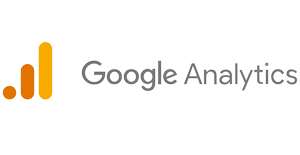The main difference between:
HTTP and HTTPS lies in security. HTTP transmits data in plain text, making it vulnerable to interception. While HTTPS uses SSL/TLS encryption, ensuring that data is secure and protected during transmission. HTTPS also improves trust, as browsers mark it with a padlock icon, signalling a secure connection to users.
Have you ever wondered why some sites begin with http:// and others start with https://? Such a small s is not only a letter but the digital lock that guarantees your privacy and data. In the current online world, where everything is internet-driven, the distinction between HTTP and HTTPS has become more significant than before. Whether it can be the surfing of social media, online shopping, or simply logging into your bank account, these two protocols determine just how safe your connection is. HTTP was the initial protocol through which people would access websites, but not without lacking vital security. Then there is HTTPS, which provides an encrypted layer of security to protect your data against the eyes of prying parties. However, it is much more than a security issue; it also impacts SEO ranking, site trust, performance, and even legality. This article also simplifies the fundamental differences and makes you realize why HTTPS is the new gold standard of all websites.
1. What Is HTTP?
The initial communication system on the internet is HTTP (HyperText Transfer Protocol). It allows web servers and browsers to transfer information, including HTML files, images, videos, and so forth.
How It Works
HTTP uses a request-response interface. Once you type in a URL, your web server issues a request to the web server. The server will then send out a response with the data the requestor needs, like the web page.
Why It Is Not Safe
The most significant disadvantage of HTTP is that the transmission of data is done in plain text. That is, whoever has the necessary tools, such as a hacker on the same network via a public Wi-Fi connection, can intercept your information, be it passwords or credit card information.
2. What is HTTPS?
HTTPS (HyperText Transfer Protocol Secure ) is the secure form of HTTP. It provides encryption on the information transferred between your browser and the website using SSL (Secure Sockets Layer) or TLS (Transport Layer Security).
The Working principle
A secure link is made by an SSL certificate when you visit an HTTPS site. Such a certificate is used to confirm the identity of the site and ensure that your information remains encrypted and that no one can read it.
Benefits Over HTTP
1. Data encryption
2. Website ownership authentication
3. Defenses against eavesdropping and man-in-the-middle attacks
3. Key Differences Between HTTP and HTTPS
HTTP and HTTPS are both communication protocols used to transfer data between a web browser and a web server. However, the key difference between them lies in how the data is managed and secured. The key features that distinguish the two protocols are discussed below in detail.
1. Security
The main difference is that HTTP makes no information encrypted, but HTTPS has end-to-end encryption, which can be completed with the assistance of such a protocol as SSL (Secure Sockets Layer) or its modern analog, TLS (Transport Layer Security).
- HTTP transmits data as plain text. This implies that an individual can easily intercept the information. It is due to this insecurity that HTTP, when dealing with sensitive information like logins, credit card details, or personal identifications, is a hazardous protocol.
- In HTTPS, the content is encrypted in advance. Its intended recipient can read the intended recipient. This secures the user against malicious attacks on the internet, such as man-in-the-middle (MITM) attacks, theft of data, or manipulation of data without the permission of the user.
Bottom Line: HTTPS provides confidentiality, integrity, and authentication, whereas HTTP offers none of the same.
3. SSL/TLS Certificate Requirement
- HTTP does not demand any certificates. Consequently, anybody can establish a site on HTTP without verifying who they are. This leaves the door open to phishing, rogue sites, and imitation portals.
- A Certificate Authority (CA) must issue an SSL or TLS certificate for a website to use HTTPS. Such certificates certify the authenticity of the site and determine that it is run by an authentic body. The certificates are of various types, and they include Domain Validation (DV), Organization Validation (OV), and Extended Validation (EV), with each having a varying level of assurance.
SSL certificates are also helpful in creating encrypted sessions between a public and a secret key pair, which will make the communication confidential and reliable.
4. URL Format
The distinction is evident in the address line of the browser:
- HTTP URL addresses start with http://
- The URLs that start with https:// are HTTPS.
The URL format is a minor difference, which indicates that the site is encrypted. Secure sites are also visually distinguished in the browsers with the padlock icon displayed next to the URL, which does not appear in HTTP-based sites.
5. Browser Trust Indicators
Web browsers are currently actively involved in notifying users of the security of the sites they are visiting.
- Most modern browsers, such as Google Chrome, Mozilla Firefox, and Safari, flag HTTP websites with warnings like Not Secure. It scares users away from providing any personal or financial information.
- HTTPS web pages contain a padlock icon, indicating an authenticated and secure connection. On clicking the padlock, the user can get information about the SSL certificate, like the issuer and the expiry date.
Implication: These markers have a direct effect on user trust and engagement. A site with a warning of “Not Secure” will have very low chances of retaining visitors, more so when sensitive information is on the line.
6. SEO Impact
Google has clarified that HTTPS is a good ranking factor. Secure websites are given more prominence in search results, and this impacts visibility and organic traffic.
- Search algorithms punish HTTP sites in certain instances and assign them lower credibility.
- HTTPS websites enjoy high ranking, indexing, and user confidence.
7. Business Credibility and User Perception
Security is not only a technical problem but a matter of trust on the part of the user. The existence of HTTPS influences the perception of the user about the authenticity and professionalism of a site.
- HTTP sites appear outdated and unsafe, especially when they request personal details.
- An HTTPS site appears new and safe and willing to protect the user, thus increasing conversion rates, lowering bounce rates, and increasing customer satisfaction in general.
In the business world, and particularly in e-commerce, HTTPS is not a competitive advantage anymore; it is a standard requirement to do business online.
8. Final Thoughts:
In conclusion, HTTP and HTTPS are not just a slight difference, as it determines the trustworthiness of a site. HTTPS is a must to protect data and users, enhance SEO, and satisfy privacy laws. HTTP has no place in web development today, with free SSL certificates and support of HTTPS-only features in browsers.
Frequently Asked Questions (FAQs)
1. Does it cost anything to switch to HTTPS?
Although there are paid SSL certificates that come with a higher level of verification (such as OV and EV), a wide variety of hosting companies provide free SSL certificates through services such as Let’s Encrypt.
2. Is switching from HTTP to HTTPS important for SEO?
Yes. One of these ranking factors is HTTPS, and when the sites are safe, they are likely to rank high in the search engine results. HTTPS also increases crawling, indexing, and site trust, which are direct factors of your SEO performance.
3. Do I need an SSL certificate to use HTTPS?
Absolutely. HTTPS demands a valid TLS/SSL certificate. Such certificates confirm the identity of your site and enable secure encrypted connections. Without them, browsers will not find your site safe.