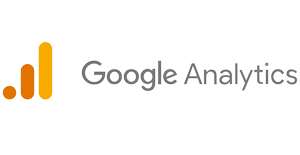To fix a 500 Internal Server Error:
refresh the page, as the issue might be temporary. Clear your browser cache to avoid conflicts with old data. Check server logs to identify the specific problems. Ensure correct file/folder permissions. If using WordPress, try turning off plugins/themes to rule out conflicts. Consider increasing PHP memory limits. If the problem persists, contact your hosting provider for help.
The 500 Internal Server Error is a generic HTTP status code indicating that an error has occurred on the server of the website. Still, the server has been unable to identify the exact nature of the error. It is not a particular message, and this means that you will tend to dig deeper to reach the bottom line. This error may be frightening to the owners of the site and irritating to the users. Assume that one random day, you click a web page, and a 500 Internal Server Error message pops up to you.
In this article, we will guide you through what the 500 error is all about, why it happens, and, most importantly, how to fix it in an effective way. As an experienced programmer or a new website owner, this guide will enable you to debug, restore, and even avoid the error reoccurring.
Common Myth About the 500 Error
A widespread myth is that this error is always the fault of the user. False. In most cases, it is not your browser or internet connection that is the problem but the server that hosts the site or the internal code structure of the site. Another misconception is that you can ignore it as it is a minor problem. In reality, a short outage caused by a 500 error may cause lost traffic, reduced search engine rankings, and unhappy customers who may never return.
Why It’s Critical to Fix It Fast
The error’s effects get worse the longer it stays visible:
- It is uncommon for visitors to return after leaving.
- Google might set the impacted pages lower in the search results or even take them off altogether.
- If you run a business site, this hurts your reputation the most.
How to Fix 500 Internal Server Error (Step-by-Step)
Now, let us explore the solution to troubleshooting this server error in easy and simple steps:
- Go to your site’s root folder.
- Reload the page. If it does, use your CMS to make a new file or add clean rules by hand.
Raising the limit on PHP memory
- Adjust the php.ini, .htaccess, or wp-config.php settings.
- To view the changes, either restart your service or clear the cache.
- Restart your server or clear the cache to apply changes.
Deactivating Faulty Plugins or Themes
- Use FTP to access wp-content/plugins.
- Rename the plugin folder one by one to isolate the culprit.
- Repeat with themes if plugins don’t solve the issue.
Correcting File Permissions
- Use FTP or cPanel to inspect file permissions.
- Folders: 755. Files: 644.
- Never set to 777—it’s a security risk.
Debugging Server Logs
- In cPanel or via SSH, access error logs.
- Look for timestamps matching when the error appeared.
- Use error strings to guide your fixes.
Advantages of Fixing the 500 Error Promptly
Although the 500 internal server error may be a surprise headache, the fast resolution of the problem has some potent advantages. Consider it not only as damage control but also as a chance to improve the performance and credibility of your site.
1. Improved User Experience
The fact is that no one likes to end up on an error page. When people navigate your site comfortably, they will be more likely to stick around and browse. Short-term solutions demonstrate to your visitors that your site is stable and well-managed.
2. SEO Performance Enhancement
Search engines love stable and responsive websites. Google may also demote your rankings or even drop pages in its index in case your site frequently produces server errors. Immediate solutions to these problems will guarantee that the search engines continue to crawl and rank your pages without any delays.
3. Prevent Customer Loss
In eCommerce, time is of the essence. In case a product page or checkout does not work because of a 500 error, your potential customers might leave your site entirely. The faster the problem can be resolved, the fewer carts will be abandoned, and the more sales will be made.
Once set quickly, a 500 error is just a hiccup–not a catastrophe. But to neglect or to treat it wrongly? That is another story.
Disadvantages of Neglecting Internal Server Error
This error can have long-term impacts on your brand, search visibility, and bottom line. Read further:
1. Damaged Reputation
Your first impression is often your website. A broken site says to the visitors, “We do not take care of this.” In case they encounter several errors or long recovery times, they will lose their trust and never come back.
2. Search Engine Penalties
When your site keeps giving 500 errors, search engines will see it as unstable or poorly maintained. The pages can be deindexed, the rankings can be lost, and the lost SEO value can be recovered in months.
3. Increased Bounce Rate
When visitors reach an error page, they are unlikely to click refresh; they bounce. A significant bounce rate is a bad indicator for Google and advertisers, and it can damage your rankings and monetization efforts.
In brief, a minor delay is a huge issue.
When is it time to hire a developer?
Although most 500 errors are correctable with a bit of help and a lot of patience, there are times when it is wiser and more economical to bring in a professional. The following are the times you should consider hiring a developer:
1. Repeated Errors
In case your site continues to crash despite the proper fixes, it is possible that there is a more serious problem going on- like database corruption or a memory leak. A programmer will be able to go into the code and identify patterns that you may not see.
2. Complicated Server Configurations
Do you operate a custom site, sophisticated APIs, or server-side scripts? The more customized your infrastructure, the more you will need a person who knows about advanced set-ups to resolve the errors without breaking anything.
3. Technical ignorance
Not all people like to use .htaccess files, FTP clients, or server logs, and that is fine. When you are not sure or are scared, it is worth hiring assistance to save time, avoid additional damage, and restore your site online in the shortest and safest way.
Not sure yet of this mistake? We will address some of the most commonly asked questions in the next section.
FAQs About the 500 Internal Server Error
Q1: Is it hazardous?
Although it is not a threat in itself, it may result in data loss, a bad user experience, and significant business interruptions when not addressed.
Q2: Will it impact my SEO?
Yes–particularly when the mistake is continued. Googlebot can cease to crawl your pages, and bouncing users on errors can be an indication of a low-quality site.
Q3: What is the repair time?
Fix time is variable. Some of the most common causes, such as cache problems, can take a few minutes, whereas more complex server-side issues can take hours or even the assistance of a professional.
Q4: Is it a server or website problem?
It may be either. The server makes the error, but it’s usually something on your site that causes it.
Bottom Line
Don’t let the 500 internal server errors bring you down. While it may seem serious, there is a very high chance that it is fixable. Your business can suffer significantly due to an overwhelming amount of website traffic, so make sure to have your online presence optimized.